- 显示所有评论{% for foo in ques.comments %}
- {% for foo in question.comments %} { { foo.author.username }} { { foo.creatTime }}
{
{ foo.detail }} {% endfor %} - 所有评论排序uquestion = db.relationship('Question', backref=db.backref('comments', order_by=creat_time.desc))
question=db.relationship('Question',backref=db.backref('comments',order_by=creatTime.desc)) - 显示评论条数{ { ques.comments|length }}
{ question.comments|length }}] [{
[{ - 完成个人中心
1.个人中心的页面布局(html文件及相应的样式文件)
2.定义视图函数def usercenter(user_id):
@app.route('/self/ ')def self(user_id): user=User.query.filter(User.id==user_id).first() context={ 'user':user } return render_template('self.html',**context) 3.向前端页面传递参数
4.页面显示相应数据
发布的全部问答
发布的全部评论
个人信息
5.各个页面链接到个人中心
{% extends'base.html' %}{% block title %} Self{% endblock %}{% block head %} {% endblock %}{% block main %} { { user.username }}
全部问答
{% for foo in user.question %} { { foo.author.username }} { { foo.creatTime }} {
{ foo.title }} {
{ foo.detail }} {% endfor %}
个人信息
用户名:{ { user.username }} 编号:{ { user.id }} 文章篇数:{ { user.question|length }} {% endblock %} 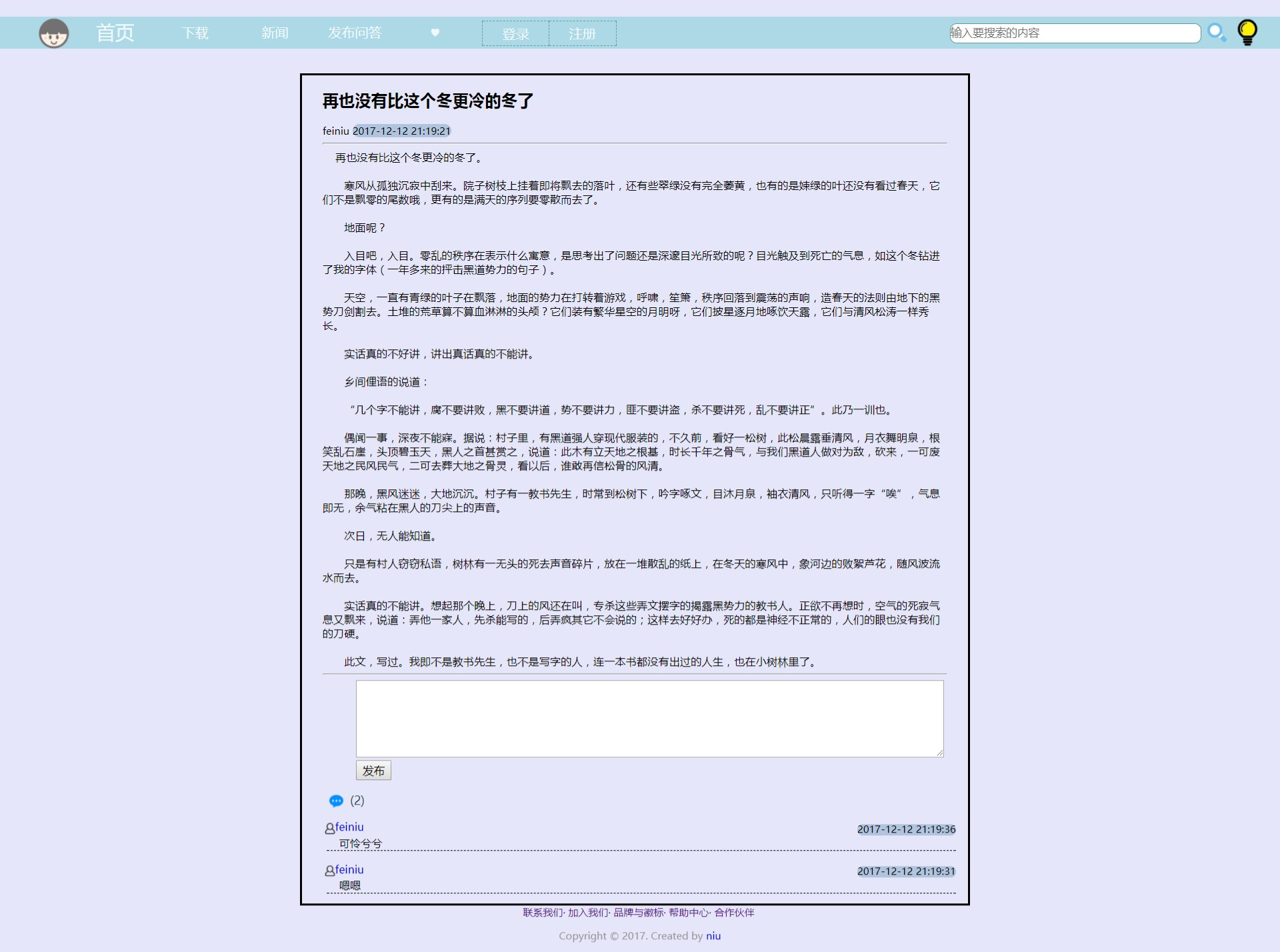
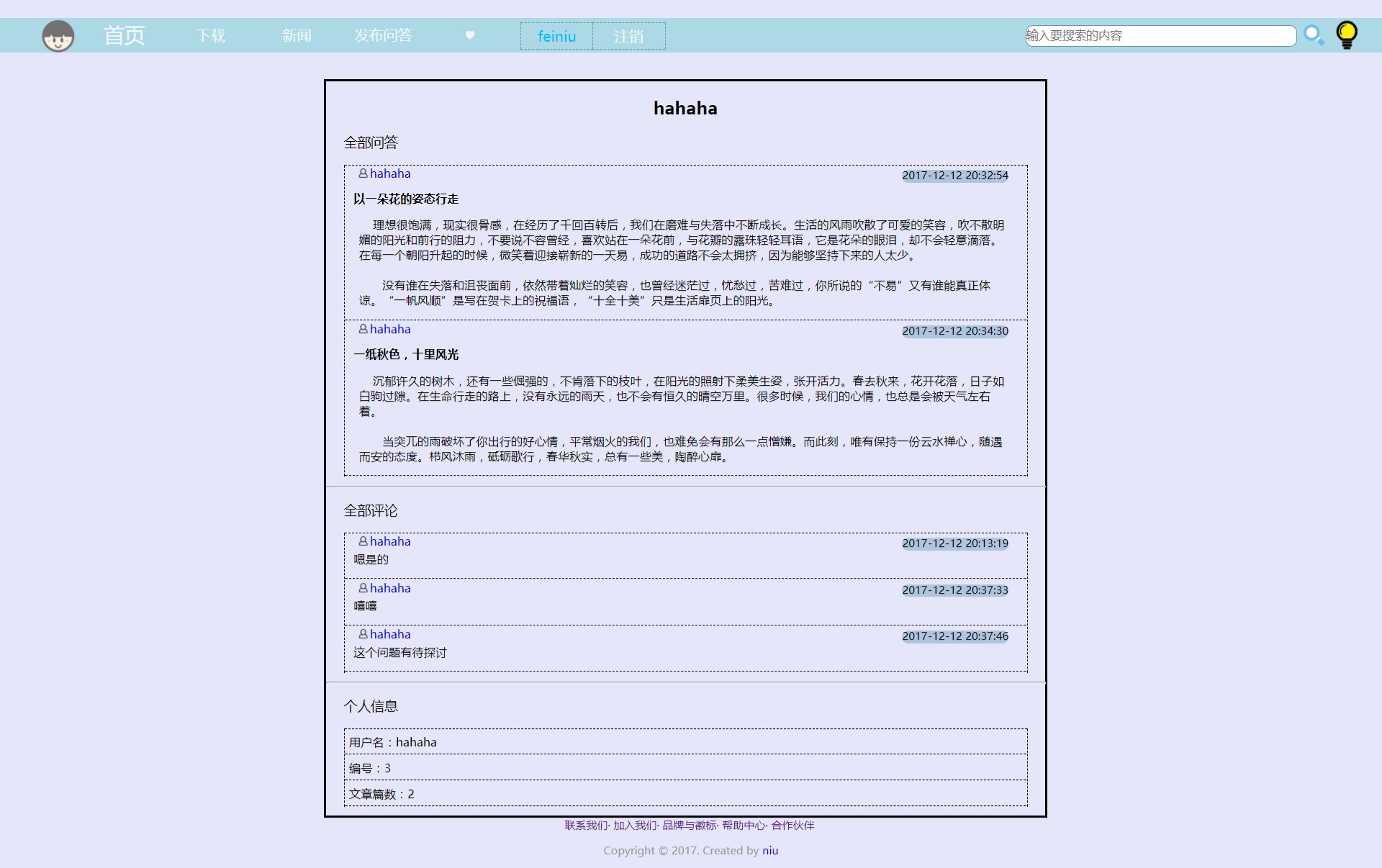
全部评论
{
{ foo.detail }} {% endfor %}